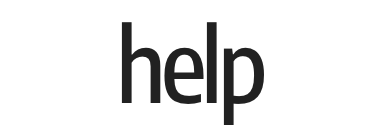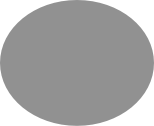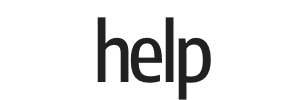Doodle Buddy’s last update was 2012, so we packed a ton of love into the latest version.
NEW
FEATURES
● 1200 New Stamps. Everything from 🍎 to 🦓. All super high resolution.
● Stamp
store with 282 more crazy, creative, and emotive stamps.
● Make stamps ANY size! Use two fingers to
size, move and rotate.
● Crop and size your photos before adding to your background.
● 24 new
gorgeous solid color Backgrounds.
● Chalkier Chalk, glitterier Glitter and smoother Smudge —we improved
all the brushes.
● Support for Retina displays.
● Improved line stencil for perfect lines.
●
Share function now works with Messages, Mail, Airdrop, Instagram and more.
● Redo in case you go too
crazy on the Undo (iPad only).
BUGS FIXED
● No more accidental erase! You get to
confirm before erasing in all cases.
What’s new with Doodle Buddy?
If you really cleared it without saving, we’re so sorry, but there’s no way to get it back. Don’t
worry the second time you draw it, it’s going to be even better!
Remember to save
your drawings often so you can get them back in case of accidents.
I accidentally cleared my drawing. How do I get it back?
Doodle Lab is our education product, designed specifically for children under 13. It works and feels exactly
like Doodle Buddy, but removes both display ads and some content that teachers and parents complain about.
In addition, Doodle Lab includes over 280 age appropriate stamps that on Doodle Buddy are only available in
the “Stamp Store”. Doodle Lab also includes several education-oriented backgrounds to help with
letters, numbers and arithmetic. Doodle Lab supports Apple’s Education Discount.
What’s the difference between Doodle Buddy and Doodle Lab?
We tried our best to bring over all the old stamps and backgrounds to the new Doodle Buddy, but unfortunately we missed a couple. We’re going to get those back into the product soon. In the meantime, please enjoy the 1400 new stamps and 24 new backgrounds we added.
Where’s my favorite stamp or background?
We’re so sorry, but we currently do not support portrait mode. We’re working hard to add it back in, but it’s surprisingly difficult for us. We hope you’ll be patient while we add back this useful feature.
What happened to portrait mode?
Get to your photos through the “Backgrounds” menu. If you haven’t been asked for permission to
access your photos, you’ll be asked.
If you accidentally answered, “No” on Photo
permissions, just go to your iOS Settings app, scroll until you find Doodle Buddy and select to “Allow”
Photo permissions.
I can’t seem to access my Photos so I can draw on them. Help!
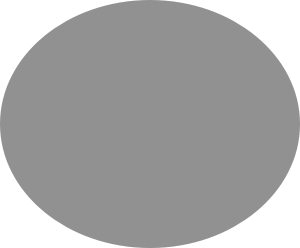
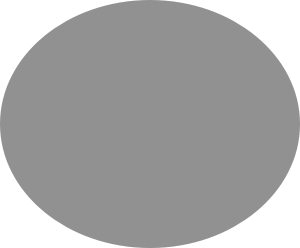
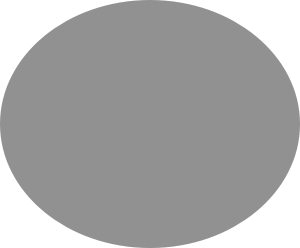
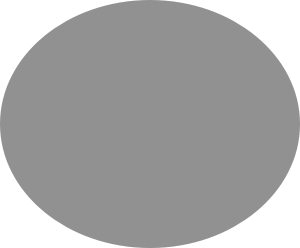
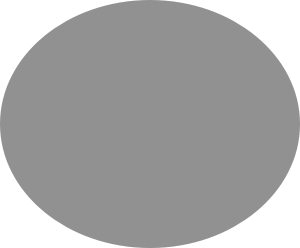
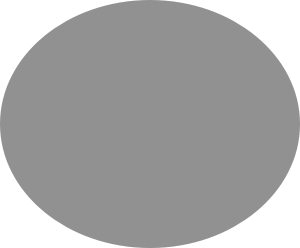
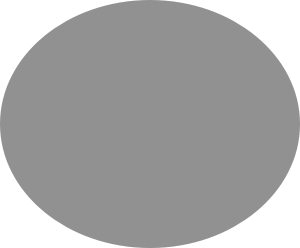








Yes, older versions of Doodle Buddy were a bit touchy on the two-finger actions. Please update to 2.7.0 or later to get a better experience.
The new two-finger sizing is a little touchy. Can I fix that?
Doodle Buddy has a new stamp, text and stencil tool that allow you to move, size and rotate by simply using
two fingers. Try it! It’s super fun.
Tip: You
don’t have to put your fingers right on the grabbers. In fact, putting your two fingers down away
from the object lets you see what’s going on more clearly.
Stamps, Text and Stencils: how do I size, move or rotate them?
Stamps, Text and Stencils: how do I size, move or rotate them?
What happened to portrait mode?
I can’t seem to access my Photos so I can draw on them. Help!
Where’s my favorite stamp or background?
The new two-finger sizing is a little touchy. Can I fix that?
What’s new with Doodle Buddy?
I accidentally cleared my drawing. How do I get it back?
What’s the difference between Doodle Buddy and Doodle Lab?
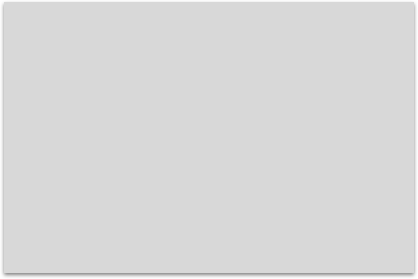
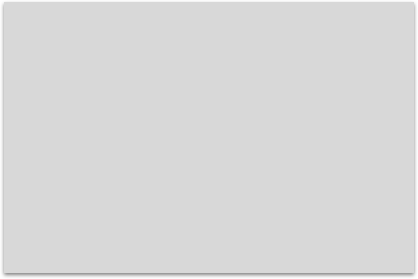
Take a minute and learn how to do something fun in Doodle Buddy.